Customer cases: When do I choose Zigbee, Z-Wave or WiFi?
- Posted on
- 0

Still not sure when to choose which protocol to (among other things) control your lighting smartly? In my article"Zigbee, Z-Wave or WiFi for smarthome?" I discuss the differences between the 3 smarthome protocols. In this article, I use examples/customer cases to show which protocol is best to choose in which situation.
WiFi

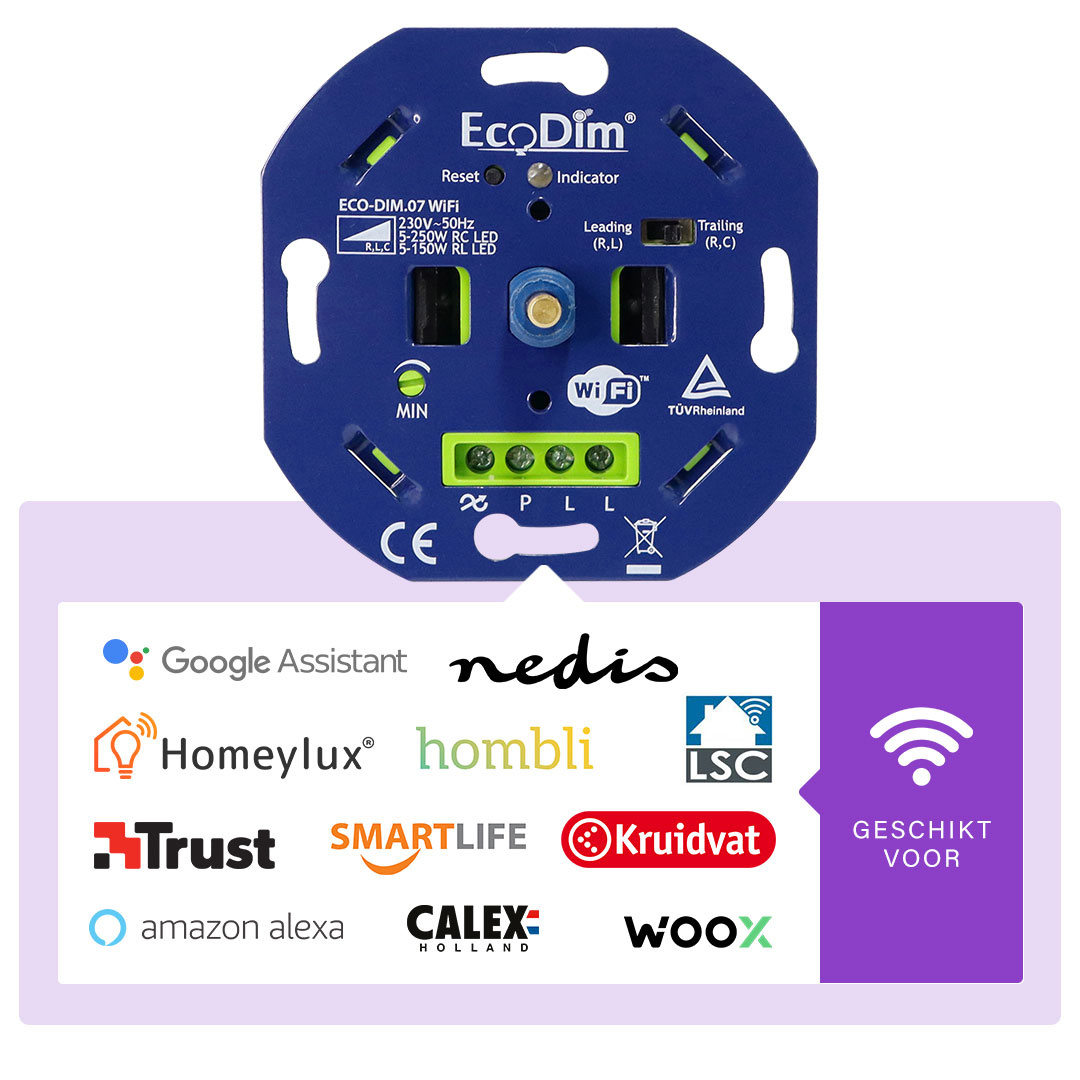
Customer:
I would like to be able to control the lamp above my kitchen table using my phone. However, my wife would also like to be able to control the lamp manually. We would like to keep the current dimmable LED lamps. Do you have a solution for this?
Installer:
Because it concerns a single switch point that you want to dim, in this case it is best to choose a dimmer with the WiFi protocol. In fact, to control it intelligently, you only need to install a (free) app on your phone and connect the dimmer to your WiFi network. So you can control the lamps via the app and your wife can continue to use the familiar dimmer button to dim the lamps and switch them on/off.
EcoDim offers in this:
Customer case Zigbee
Customer:
I would like to intelligently control all the lighting in my home. In doing so, the lighting should not interfere with other devices in the house.
Installer:
Then it's best to choose lighting that runs on a Zigbee system. For this, you will need a Zigbee Hub. This Hub creates its own network in which the lighting will be linked. So it won't interfere with other devices.
Customer:
That sounds good. Where will this Hub be located? And how does this work with the app?
Installer:
This Hub will hang in the meter cupboard. This is because the Hub needs an internet connection to be accessible via the app. To reach the devices connected to the Hub, you can install the corresponding app on your phone. In it, you can then create different scenes and groups. For example, you can switch off all the lights in the house with a single press of a button.
Customer:
Will the lights also remain manually controllable?
Installer:
That depends on the installation you choose. If you go for smart LED lamps, they will need to remain powered at all times so that they remain accessible via the app. If you also want to control the lamps manually, you can choose to control the group of "dumb" dimmable LED lamps via a Zigbee dimmer. This allows you to manually dim the lamps & switch them on/off.
EcoDim offers in this:
Z-Wave

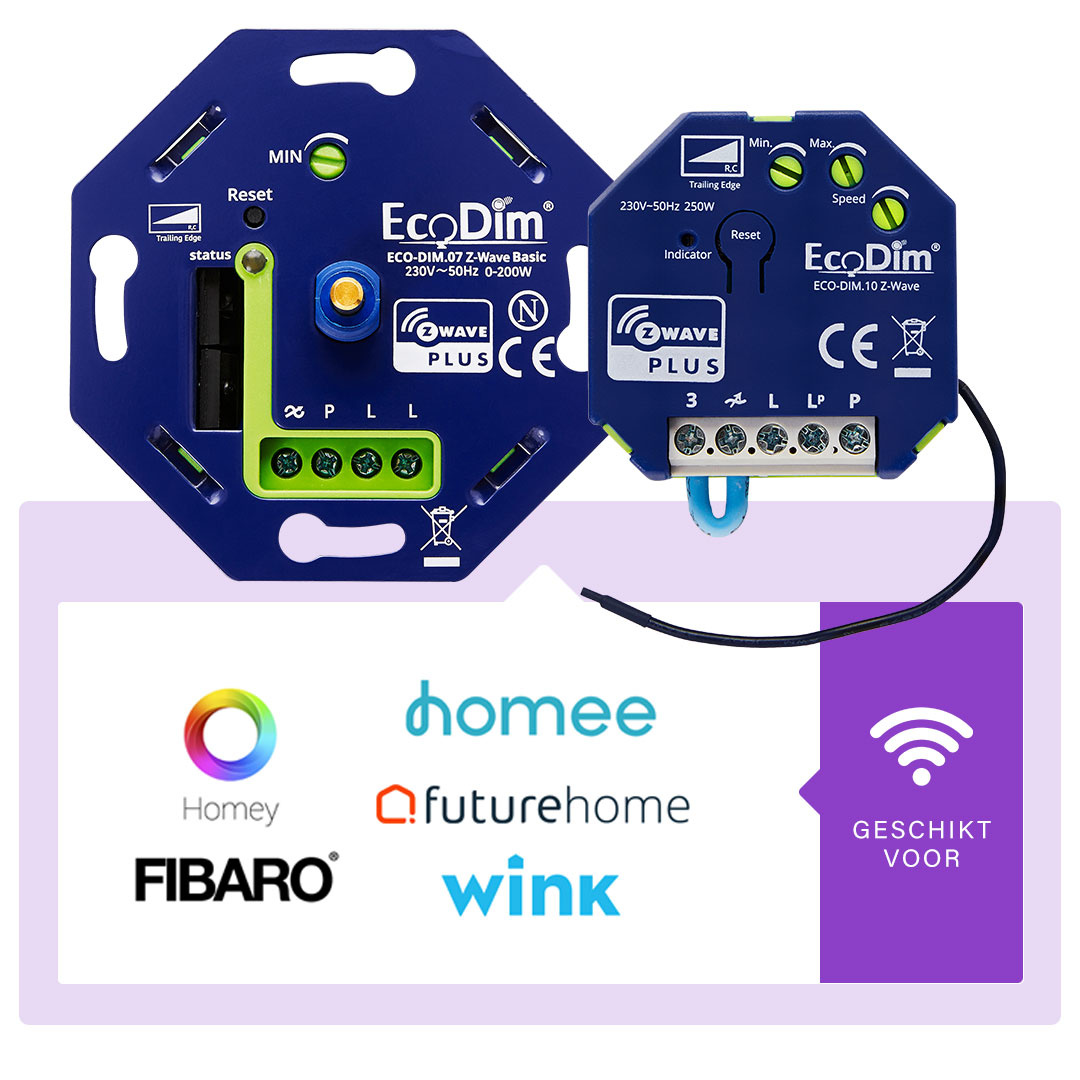
Customer:
I would like to control all the lighting in my home smartly. In doing so, the lighting should not interfere with other devices in the house. I would also like to create scenes where we can link other sensors to the lights. For example, that when the camera detects our car inside the house, the lights come on.
Installer:
A system based on the Z-Wave protocol is suitable for this. A requirement in this is that you need a Z-Wave Hub. This Hub creates its own network in which the lights and other devices will be linked. Then, by creating different scenes and triggers, you can automate your home.
Customer:
So when I come home, can the lights come on?
Installer:
To make this possible, you need Z-Wave dimmers in the house. These are all loaded into the Z-Wave Hub. Then you need another Z-Wave camera, which you also load into the Hub. Once these products are installed, you can set different triggers in the app. For example, that when your camera detects motion, the lights will turn on indoors.
Customer:
But I can do this with a Zigbee system, right?
Installer:
That's somewhat correct. You can indeed also create different triggers and scenes in a Zigbee system. However, in this you are often limited in the number of sensors you can use. For example, there are no cameras available that support the Zigbee protocol. This is why opting for a Z-Wave system is recommended, as in this there is more variety in terms of products you can use in your system.
EcoDim offers in this:
















Op de producten van EcoDim valt weinig aan te merken, maar bovenstaande "guide" is niet helemaal zuiver. ZigBee interfereert wel degelijk met andere apparaten, namelijk alles wat van een 2.4 GHz verbinding gebruik maakt, waaronder Wi-Fi. ZigBee delft meestal het onderspit (door het zwakkere signaal) maar het zorgt voor onnodig veel ruis in het spectrum. Als RF-technicus kan ik daar hele verhalen over schrijven, maar daar zal ik hier niemand mee vervelen. De populariteit van ZigBee komt voornamelijk door de gigantische marketingmachine en het bijbehorende productaanbod, maar dat gaat natuurlijk hand-in-hand. Technisch gezien kun je doorgaans beter voor Z-Wave (Plus) of Wi-Fi gaan. Gaat je voorkeur desondanks toch uit naar ZigBee, dan raad ik aan om deze guide te volgen om ervoor te zorgen dat het zo min mogelijk stoort met je bestaande Wi-Fi netwerk: https://www.metageek.com/training/resources/zigbee-wifi-coexistence/